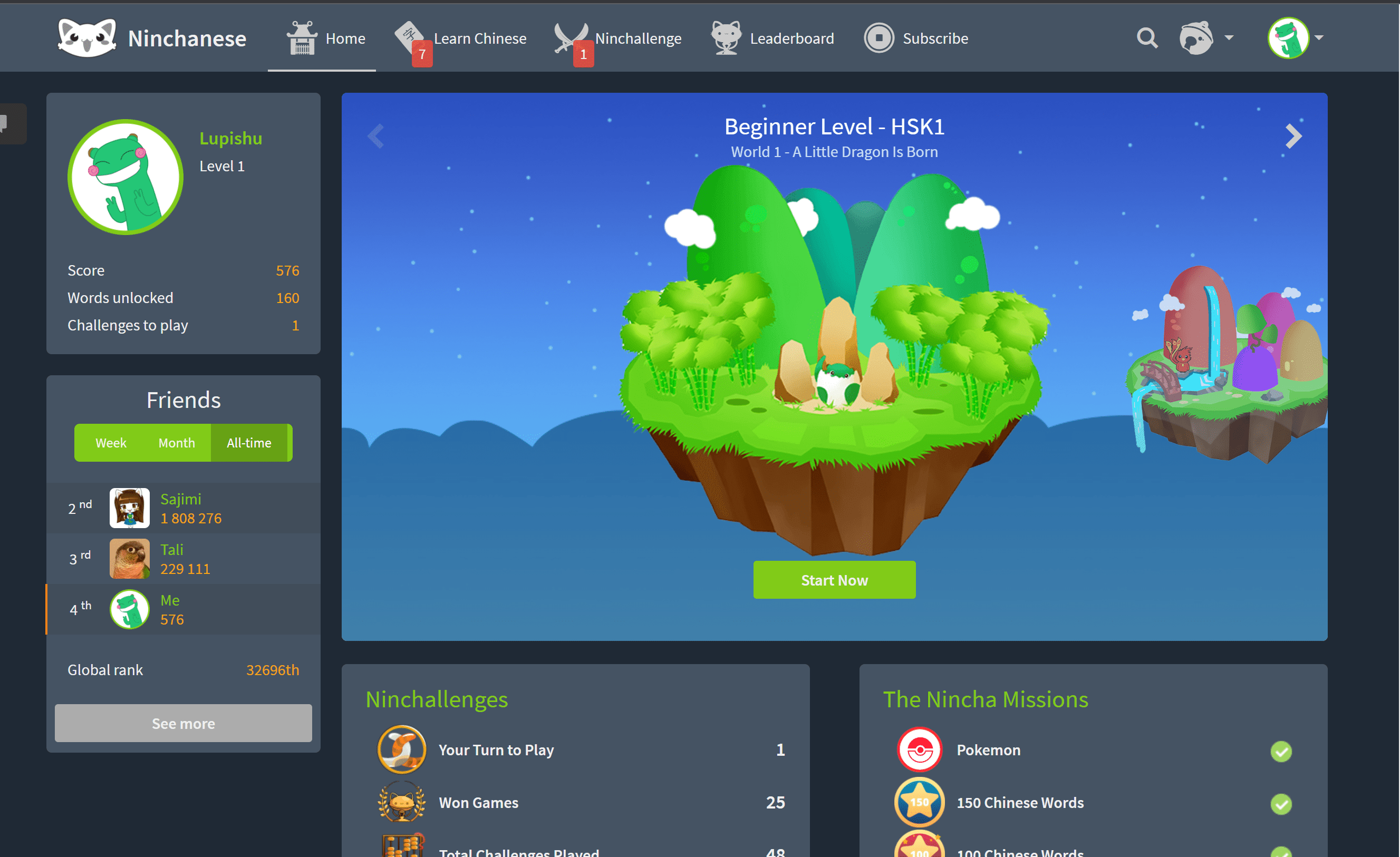As the leaves turn orange and the weather turns crisp, let’s talk about a quick new feature update! Guess what’s new on Ninchanese, right in time for Halloween? A spooky, scary, dark mode for your meowsome Chinese learning app, Ninchanese!
Why go dark?
Dark mode is a darker theme for Ninchanese, purrfect to put you in a Halloween mood.
Not only is dark mode a little scary, it’s also been proven to be more restful for your eyes. Dark mode is believed to be more relaxing because it uses less light. Thanks to that, you’ll find it improves overall your learning experience.
Depending on the type of screen you have, it can even consume less energy than an all-white mode does. Better for the eyes, and it could even help the planet a little? What’s not to like?
So give it a try!
How do I turn on Dark Mode?
You’ll find the option to turn Dark Mode ON in your settings (see this FAQ page for the complete walkthrough). And if you prefer the classic white mode, then toggle it back to “classic”. It’s as simple as that!
Here’s Dark Mode in action:
To compare, Ninchanese’s classic, original, mode:
Brighter, don’t you think? Which do you like best?
So, head to your settings and test how it feels!
Are you going to love it too, like these meowsome users?
Let us know on the chat on Discord.
Let’s celebrate
To celebrate this new Chinese learning experience on Ninchanese, there’s a monstrous sale going on!
Treat yourself to 31% OFF all plans, with the code DARKMODE.
To enjoy this meowsome discount, all you need to do is head to https://app.ninchanese.com/subscribe, select the plan you want, and then enter the code at checkout. Nothing scary about that!
But hurry, this sale only lasts until November 7th, 2021.
The Nincha Team
Stay in touch with us on Facebook, Twitter, Instagram, and Pinterest.