Using Ninchanese
Get to know the basics, and a few helpful tips along the way!
Don’t hesitate to contact us if you don’t find the answer to your question.
Learn in Traditional Characters
On Ninchanese, you can choose to learn in Simplified Chinese or in Traditional Chinese. You can also choose to learn both.
If you’re unsure which set of Chinese characters you want to learn with, check this page out: Simplified or Traditional Chinese: which should you learn?
To learn more about traditional characters, this page is also an excellent resource.
How do I set my learning to Traditional Characters?
Here’s how to start learning Chinese with Traditional Characters on Ninchanese.
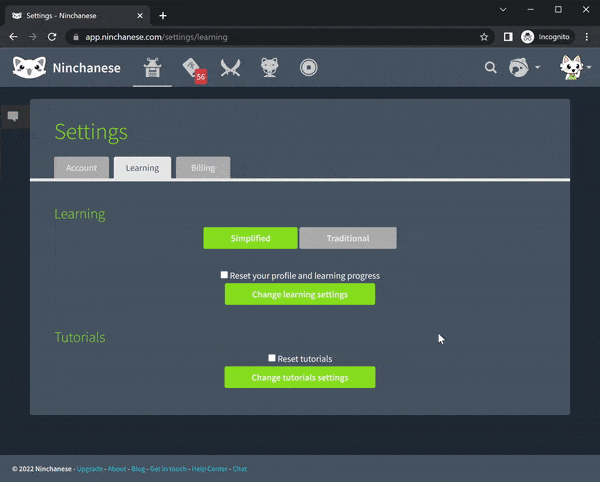
- Head to your settings.
- Click on the “learning” tab
- Under “Learning”, click on “Traditional” to toggle your learning set to traditional characters.
(By default, it’s set on Simplified Chinese) - You’ll see a message confirming “You switched to Traditional Chinese”!
That’s it! You are now ready to learn in Traditional Chinese characters!
FAQ
I just switched to Traditional Characters and my progress now says 0. What did I do wrong?
All good! Your progress in Simplified Chinese and in Traditional Chinese are two completely separate tracks.
So when you switch to Traditional, your stats and progress start at 0 again. That way, your learning in Traditional Chinese gets saved, and your learning in Simplified Chinese also gets saved.
Can I switch back to Simplified characters if I want to?
Yes! If you want to learn the simplified form of Chinese again, all you need is to switch the character set again in your settings. Your progress in Simplified Chinese is saved (if you had any).
Can I learn both Traditional and Simplified characters?
Absolutely! If you want to learn both Traditional and Simplified Chinese, you totally can! Since they are two separate tracks, and your progress is saved in each, if you want to learn both sets, you totally can!
