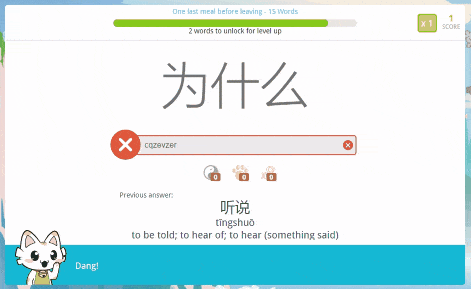You know how committed we are to improving and making Ninchanese better in all the ways we can, so you guys have a blast learning Chinese. These past few weeks have been dedicated to adding something major to Ninchanese, in line with our roadmap, and to improving your user experience. Here are the cools things we’ve added and changed in this update to the beta!
Part 1 of the update: Improving your user experience
We pride ourselves on offering you wonderful learners a pleasant and intuitive way to learn Chinese on Ninchanese. In that regards, there are plenty of things we can improve and add to the beta to make your experience learning Chinese as smooth and enjoyable as possible. This is what we worked on:
See more clearly when you get something wrong
We’ve added a little nudge so you can notice better when you’re getting an answer wrong in the vocab stages. What do you think? Sometimes, it’s the little things that make the most difference.
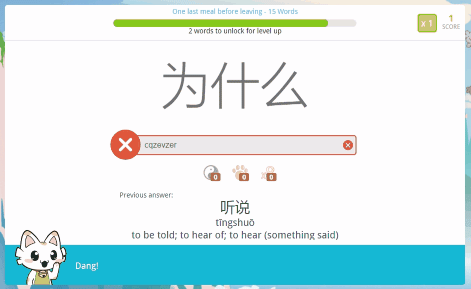
Easier navigation in the app
We’ve added a handy little “next stage” button so you can easily navigate from one stage to the next without having to go back to the home screen each time. It makes moving from Nincha’s vocabulary stages to Yocha’s sentence-building stages to Baimei’s Speaking Stages a breeze. Give it a try!
A change to how our feedback system works
The feedback system has changed! Don’t worry, it remains as easy as ever to use; simply hit the feedback button on the left hand of the screen to send us a feedback message! We love getting feedback from you 🙂
What has changed is where your feedback messages go — and where you see the replies. Now, everything is neatly stored in the application, so you’ll simply need to log on to Ninchanese to see if your message was answered.
You can also access the different feedback messages you’ve left and the answers we’ve written to your feedback by going to the Feedback section directly. Enjoy!
Goodbye bugs!
We’ve also squashed a few bugs in Ninchanese:
- Your result screen in Ninchallenges now shows your real usernames, and doesn’t say “Sarah” anymore. Better, right? You can also click on your Ninchallengers’ name
- The notification email will no longer tell you your world rank is #O. We’re sorry about that, we didn’t mean to shame you or anything; it was just a glitch.
- No more 404 errors in the time attacks when you click on “back to selection”; you can navigate time attacks and their leaderboards easily, now!
- And all more little ones, not even worth mentioning anymore now that they’re gone 🙂
There’s more coming
A big chunk of our work has also been dedicated to getting Ninchanese ready to give you access to more content – and we’re almost there! Pretty soon, we’ll be giving our users access to worlds 2 and up; it’ll be an exciting step for Ninchanese and our Nincha learners! Our Kickstarter backers are the first to get early access to these worlds (and so can you, by pre-ordering Ninchanese now) and then the worlds will be accessible to our beta users. This will be happening end of October, so get ready for new stages to unlock!
The Nincha Team
Stay in touch with us on Facebook, Twitter, Instagram, and Pinterest.