Your Nincha Team has been working hard these past few days – weeks – on a beta update for Ninchanese that a lot of you Nincha learners had been asking for: improving our dialogue stages! And now, as you Nincha Learners requested this the most: we’ve dedicated this update to improving the way our voice recognition works and making the dialogue stages easier to use so we could really help you all learn to speak Chinese!
Baimei, your new favorite cat to speak Chinese to!

Meet Baimei: with her, you’ll learn to meow purrfectly in Chinese!
As one of our Nincha learners put it, in our voice recognition stages, “it’s great not to have to talk to another human being”…because it’s so much better to practice speaking Chinese to a cat, right? ^^
Baimei was always supposed to be the one helping you speaking Chinese. As you may have noticed; she’s often in the dialogues, but she wasn’t actually in the interface. That was a terrible misunderstanding and it’s now been fixed.
Hello Baimei!
A new flow: it’s easier than ever to speak Chinese
Based on your feedback, our last big beta update had focused on improving Yocha’s stages and making your experience learning how sentences work on Chinese a little less intense and a lot more fun. After that, we completely reworked the content to make it gradual and extremely progressive. The idea? Make sure Nincha’s the only teaching you new words!
Now, we took advantage of this switch to improve the dialogues, based on all you wonderful Nincha Learners’ feedback and Baimei’s demands.
See, Baimei’s likes things to be easy to use, practical and straightforward. She also carefully listened to all your feedback inputs and was able to pinpoint all the areas you wanted improvements in. Here’s what she asked us to implement, now that she is rightfully taking care of the Dialogue stages:
1. to be able to listen to a sentence again before saying it
2. to make it once you’re done saying a sentence, it moves automatically onto the next one
3. to have something that let you Nincha learners know when Baimei is ready to listen to you speak Chinese.
All wonderful ideas, of course, so we happily complied with her – and your – demands and it’s really improved the flow, we think. Do you agree?
Here’s how the dialogues work now
https://www.youtube.com/watch?v=r64Ed4W_ygw
Can’t see the video above? View it here
Meowtastically simple to use, huh?
You listen to the sentence, then you speak. The words you’ve properly pronounced turn green. The words you mispronounced become red.
If you want to know why they became red, simply click on them and we’ll show you what Baimei heard instead.
Like this:
Can’t see the video above? View it here
Baimei also told us she couldn’t hear some users but had no way to tell them that was the case…. So we added comments to let you know what’s going on.
Sometimes the mic doesn’t pick up what you say. It happens. Now it tells you when it’s the case and nicely asks you to repeat.
Sometimes, there are issues with your Internet speed which prevent Baimei from processing what you just said and telling you if it’s correct or not: you’ll now get a little message that tells you when that’s the case. This should come in particularly handy for our Nincha Learners based in China who use a VPN and suffer from a slow connection.
Many of you had also reported there were issues with how numbers were recognized, and how some words were tough to be recognized (homophones, essentially). That’s been fixed too!
So, dear Nincha users, you know what you have to do: come on over to Ninchanese and go speak Chinese with Baimei!
We’ll be adding tweaks and little improvements here and there over the next few weeks but right now, we want to know:
What do you think of this dialogue update? Do you like it?
Let us know what you think of it, we want to know!
Purr, furr and all that good stuff,
The Nincha Team
Ninchanese combines addictive game mechanics, cute cats and efficient Chinese learning techniques to make learning Chinese a lot of fun! The app is now in beta so sign up now for early access to the beta! Check out our trailer and stay in touch with us on Facebook, Twitter, Google + and Pinterest.


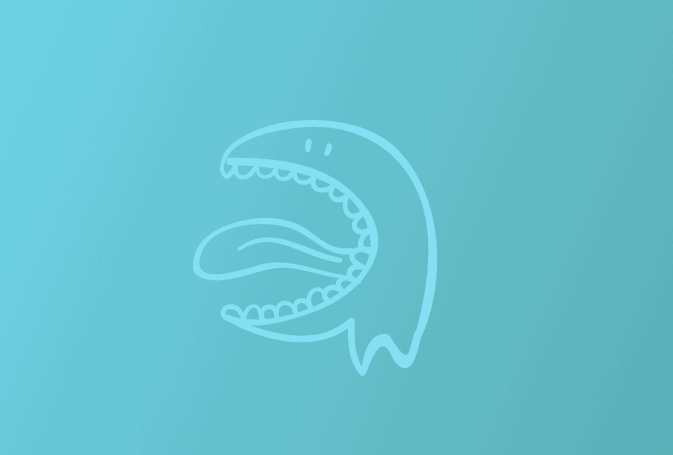
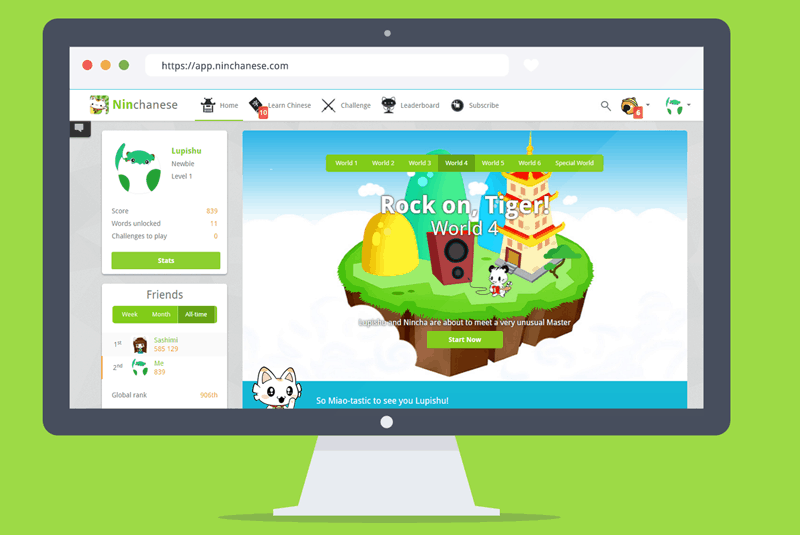
4 comments
Join the conversationMeir - June 30, 2015
Is there a page or forum for beta users? For example, I was wondering why the microphone features weren’t working when I was using Firefox until I saw a message saying that it only worked in Chrome. Is there a page where beta users and the development team can communicate regarding bugs, feedback, updates, questions, etc.?
Ninchanese - June 30, 2015
Hello Meir, thanks for your comment! Indeed, the technology we use for our voice recognition is not yet available on other browsers, expect for Chrome. We would love to work with Mozilla and Microsoft on changing that! 🙂 As for a place for feedbacks, there’s a feedback button in the app to send us feedback. We’ll be soon setting up a place for Nincha learners and the Nincha Team to discuss ideas, issues and upcoming updates! Cheers
Kimura - July 17, 2015
Oh, I was wondering about that. I remembered from the HTML5 Basics class I took a few weeks ago, that the getUserMedia API is available in Firefox as well as Chrome, so I couldn’t figure out why the Nincha Machine was asking for Chrome only. Guess it’s the behind-the-scenes magic that’s incompatible with Firefox at this point.
*makes note to clear chrome tab pile so it’s actually safe to use that browser without it eating, like, ALL the ram – and that’s /with/ the Great Suspender’s help!*
Pingback: 5 things that are keeping you from improving in Chinese - Ninchanese
Comments are closed.