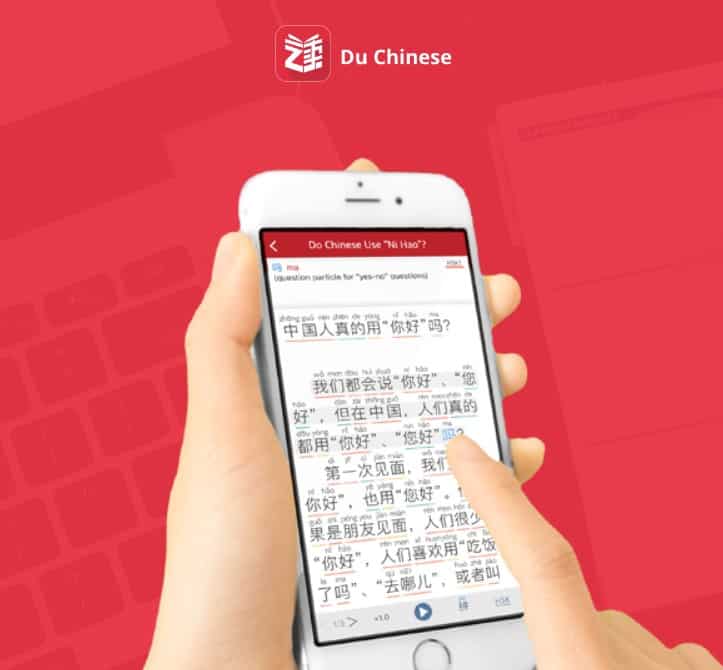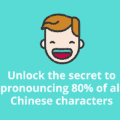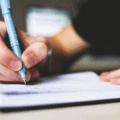Do you want to be able to read Chinese without learning it?
Reader apps provide graded Chinese texts and tools to help you decipher a text quickly. Today we’re reviewing Du Chinese, one of the most popular Graded Chinese readers.
What is Du Chinese?
Du Chinese is an online and mobile text reader.

Du Chinese is excellent for improving your reading skills and understanding Chinese stories. It’s purfect for Chinese learners who want to be able to read Chinese texts and reinforce what they already know.
读 Du means to read in Chinese, so even the name shows you how much it wants to help you read in Chinese.
Content of Du Chinese app
What kind of content does Du Chinese offer? You have lots to choose from! You can browse over 1,900 texts on the app, which is impressive.
There’s plenty of text categorized into New Lessons and Top Stories. There are also a few Series of Novels in Chinese, which are stories in multiple chapters. In addition, you have some categories like Business in China, Everyday Life, Language, and Funny Stories. You can extend each type of category with the see more button.
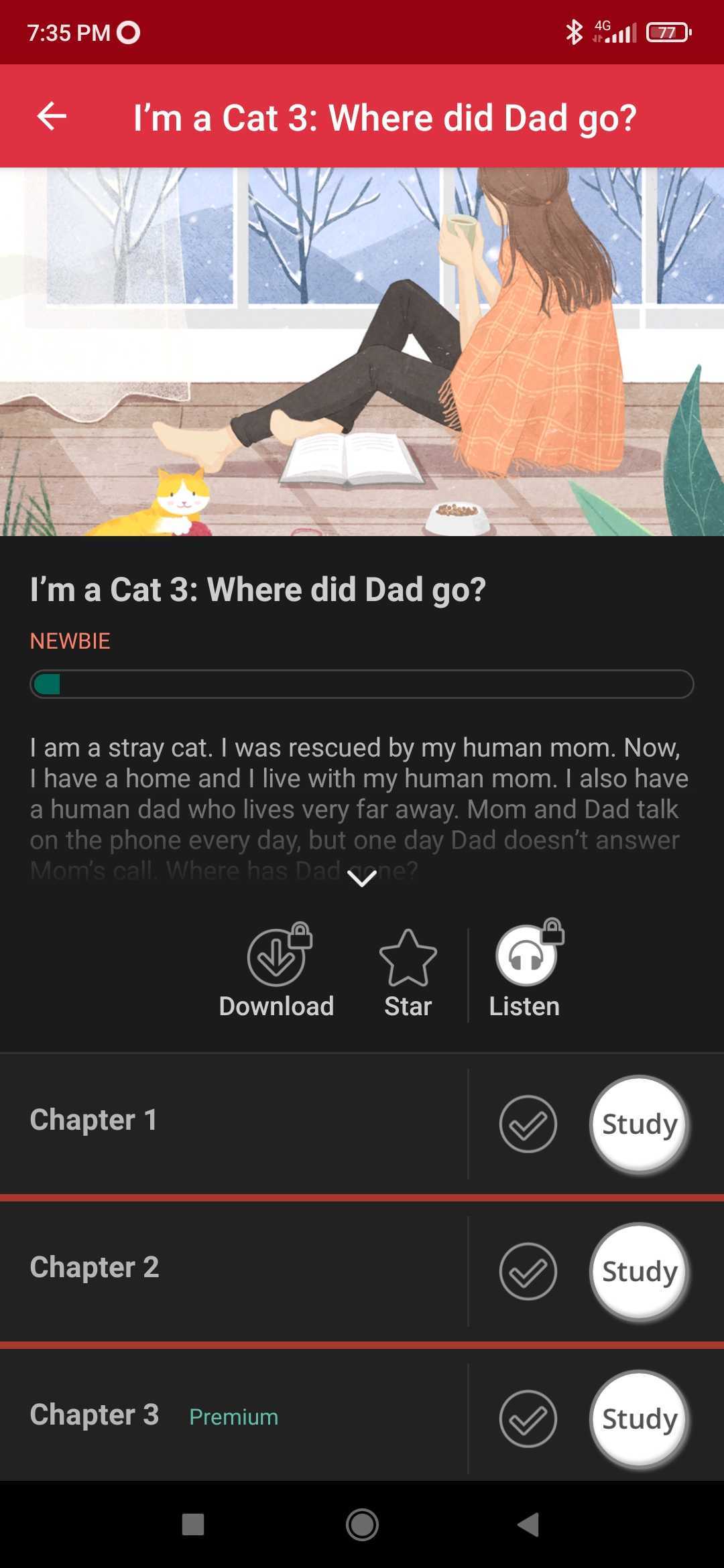
Stories, organized by level
Any Chinese learner that’s attempted to read in Chinese knows that it can be hard to find a text that suits them well.
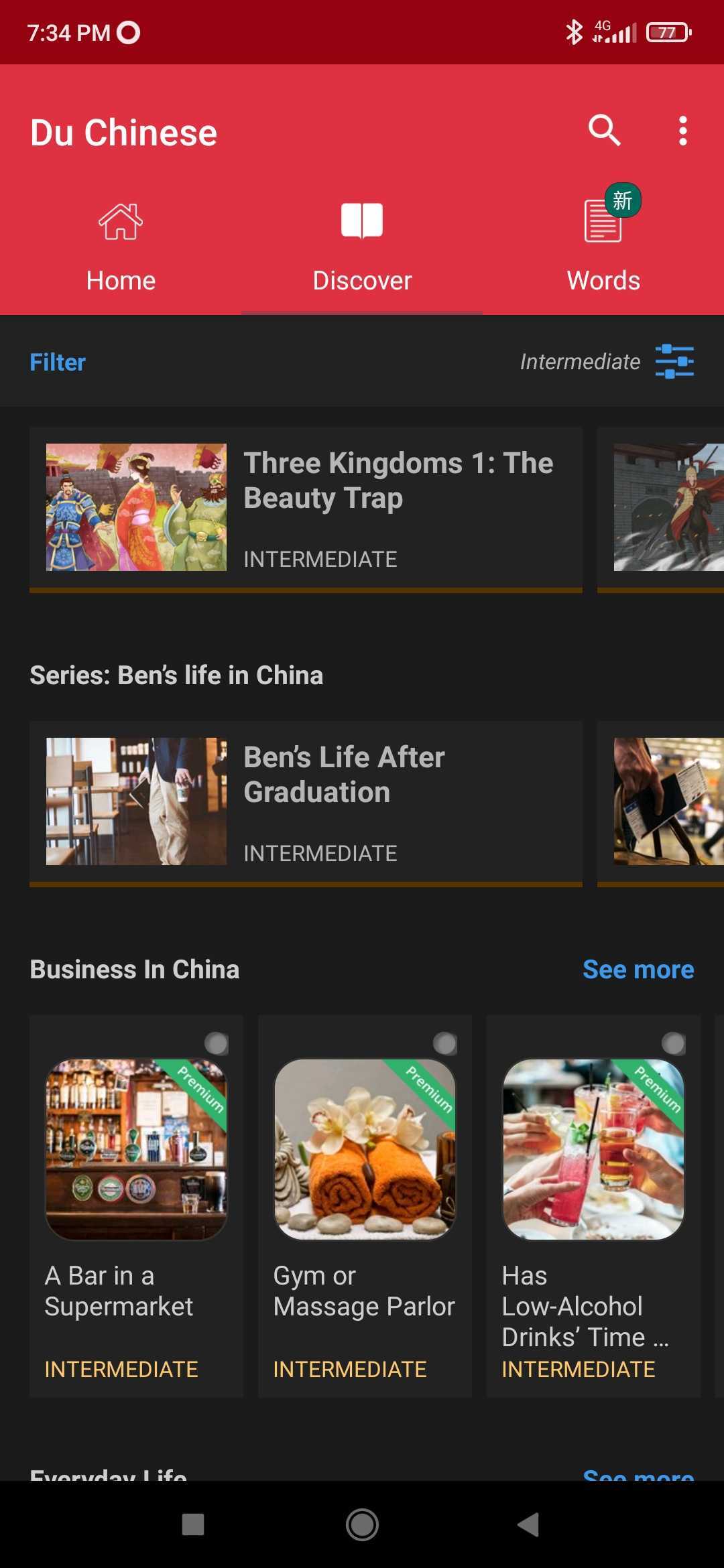
With their graded system, there’s content available at every level, whether you’re a newbie or an advanced Chinese learner.
Moreover, all their texts, from the single-page stories to the multi-chapter longer ones, are carefully tagged by level, so you always know what you’re diving into.
Some story recommendations to start with Du Chinese
Wondering where to start? There are quite a few recommendations when you open the app and have indicated your reading level, and I recommend trying one that looks interesting.
Here are also a few series that I like to get you going. “Ben’s life in China” is a fantastic series to read, full of helpful content to know at the intermediate level. It’s perfect if you are living in the country. You could consider it a great addition to our course “the Chinese Phrasebook” on Ninchanese.
If you’re a beginner, you can read the “story of a cat” (obviously, considering you’re learning with cats on Ninchanese!). The series is elementary and goes slow, with quite a lot of repetition of accessible characters. It’s maybe even a little too easy, but it’s an excellent start for beginners looking to ease into reading Chinese texts.
You can also try the “funny story” section with a very Chinese humor style. I’ll let you explore that one; I’m sure you’ll find one story amusing.
How do you use Du Chinese?
A pleasant reading experience
If you just want to get reading, it’s pretty straightforward. Select a story, and you are presented with the text to read.
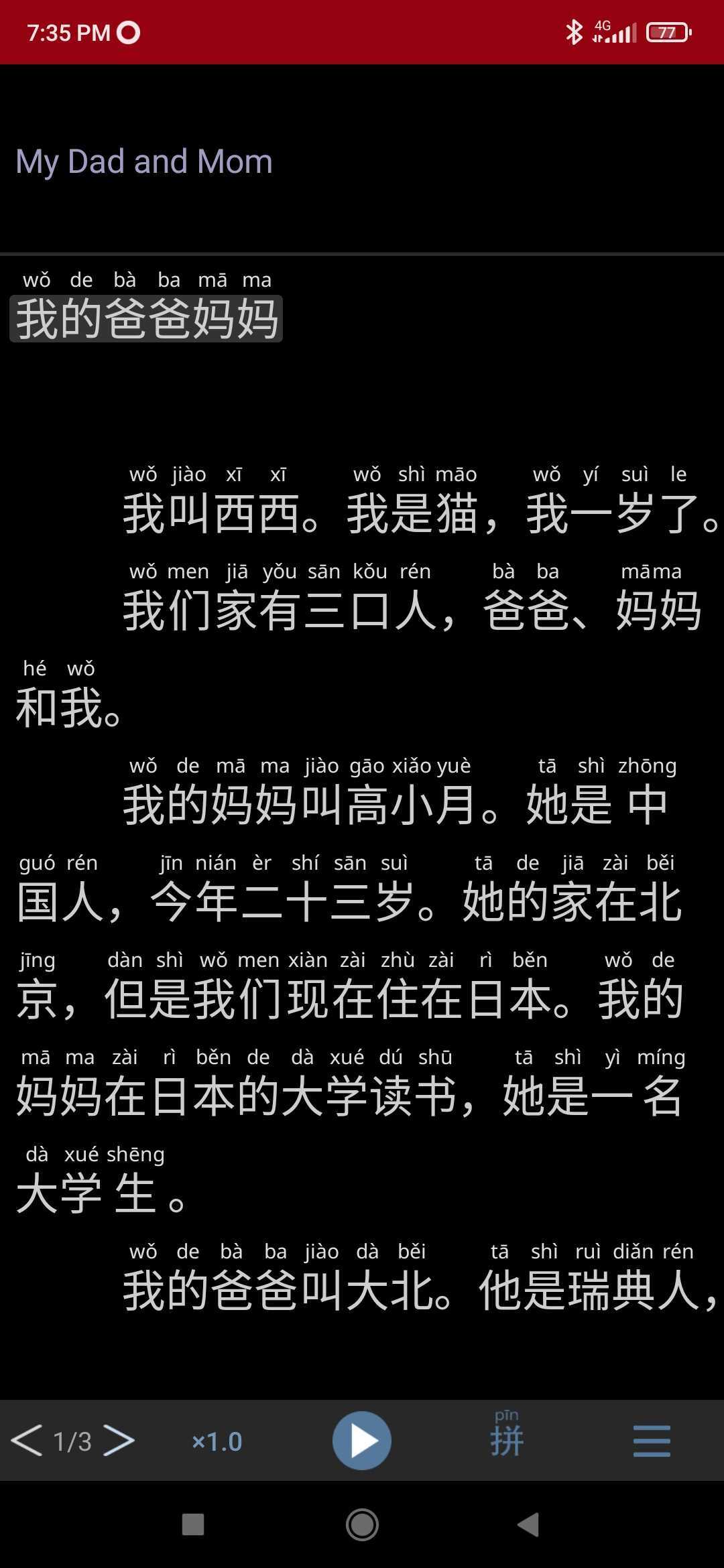
- first, a translation tool part, where the translation of a word or sentence is,
- then, the middle, the most prominent part, is the Chinese text you are reading,
- and finally, the last part at the bottom is the menu. You access different customization options from there.
Easy tools to help you understand what you’re reading
Imagine you start reading the text and find a sentence you don’t understand. You can touch it and be presented with its complete translation at the top, above the text.
Or there’s a word you don’t understand. Touch it longer or hover over it; you can see a brief definition. Overall, it’s pretty easy to look up words you don’t know, thanks to a well-done text segmentation.
It’s also nice to have the translation available with your reading, all in one place.
Generally, the translation is good but sometimes a little short. Don’t worry; you can also long press on a word to get more info, which will take you to another page to see more definitions.
The definitions are from a free dictionary called CEDict, which is pretty good. We also used it in Ninchanese as a basis and then improved. So that’s an excellent point for them.
Sometimes, words are missing sentence examples, but you can always go to an external dictionary to see more info on that word.
Listen to the story as you read along, or turn it into a Chinese podcast
When reading, you can also press the play button at the sentence and hear the whole text read to you, with a nice little cursor, karaoke-style, to help you follow along. That makes it simple to follow while the voice reads it.
You can also easily pause the reading whenever you want or go back to a specific part of the text by simply touching the word or sentence you want to hear again.
Want to take a break from reading? You can also listen to the story being read with no text. I can imagine that being handy while on the go, jogging, for instance.
Customization options galore

Change the reading speed
By default, the speed is set at 1x, which, in my experience, is actually quite slowed down. But it’s a good starting speed.
You can slow it down even more or go up to 1.5x speed, which sounds more like a normal speaker’s speed. So, at higher levels, that feels like a more natural speed.
Also, from what I have experienced, some texts are faster, so maybe they change the average speed depending on the difficulty of the text.
Show the pinyin (or don’t)
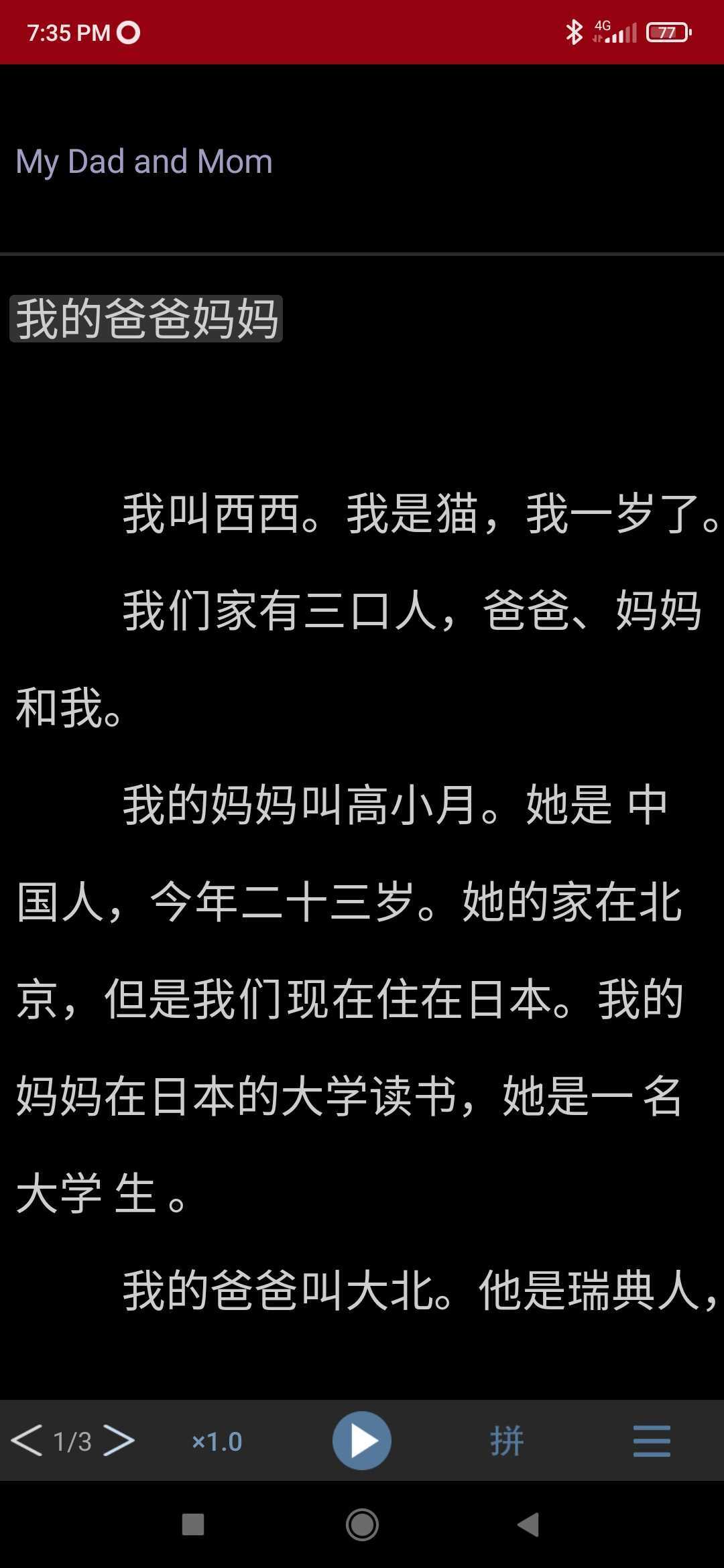
Turn off full translations
You can decide whether you want the app to show sentence translations or not. This is nice if you only want to see the translation of a word and not the whole sentence.
Plenty of visual options
If you go further into the submenu, you’ll find the rest of the customization options. Visually, your options are:
- You can choose simplified or traditional characters.
- You can select the font size for Chinese characters and pinyin.
- You can choose different types of fonts, which is helpful to get used to reading Chinese in various fonts, or if you prefer a different font to see the strokes more.
- You can underline the HSK level on each character. It’s cool, but I don’t recommend using it since it makes the text harder to read. But, you do as you like.
- You can customize how you want your character readings. Here, Du Chinese goes further than other reading apps. You can decideif you wisht to show pinyin for every character or only for some problematic words, such as words from higher HSK levels or names.
- Lastly, you can choose the transliteration model: the app can show you pinyin, tone marks only, or the Bopomofo system used in Taiwan instead.
The one thing I would have liked to see is an option to preset the sound speed I wanted. By default, as mentioned, the sound is at 1x, which I found too slow. I have to manually set it back to 1,5x at the beginning of each text. No biggie, but it definitely could be an option.
Simple navigation
Once you start reading a text and returning to the app later, the last story you read will be waiting for you on your homepage. You’ll find a shortcut to continue reading and studying the text, which is pretty nice. You can jump to the text from the homepage, and it is pretty straightforward to return to the lessons.
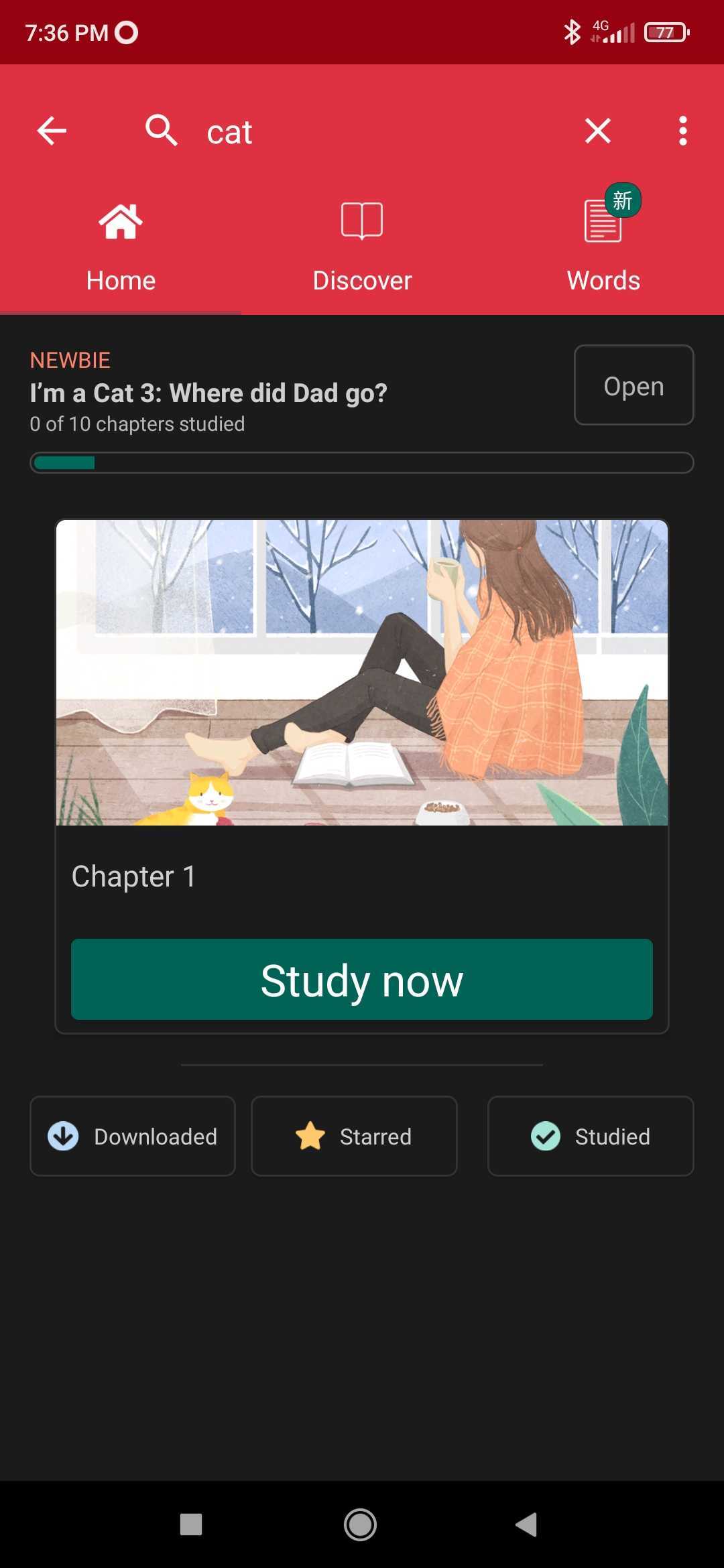
If you want to read something else, you need to use the nav bar and hit the discover button. There you’ll find all the content of Du Chinese.
Different approaches based on your level
All those ways to tailor your reading experience can be a little dizzying at first. But, not to worry, Du Chinese also adapts what it shows you based on the level of the text you’re reading.
Suppose you’re reading a newbie text. The sound is slowed down to make it easy for you when you’re starting. Then, gradually, as you go up in levels, the speed of the sound increases.
At higher levels, you also might not get translations automatically shown to you, and the app will only display pinyin for new or challenging words.
If you like how it’s presented, keep it that way. Or dive into the settings to make your reading time just the way you want it.
Does Du Chinese include flashcards?
Yes, Du Chinese has a built-in flashcard system. Admittedly, it’s a simple flashcard system, but it does the job.
What I like about it is when you’ve added a character to your learning stack, it shows you as an example the sentence where you first encountered that word. Sure, it’s not necessarily the most straightforward sentence that explains the word, but you understand the sentence better after a while. And finally, you can cram your words if you want to practice your Chinese a little more.
Can I learn Chinese with Du Chinese?
To answer this question fast, no, you won’t learn Chinese with Du Chinese. But you’ll improve your Chinese reading and listening skills if you use the option.
You won’t have clear Chinese grammar lessons or train yourself to make sentences or speak Chinese as Ninchanese does. There is no explicit curriculum on this graded reader; you are free to wander.
That’s what is great about it. It’s a great reader and will help significantly train your understanding of Chinese passively. So, in sum, it’s a great app in addition to your favorite learning app Ninchanese.
Is the Du Chinese web app or the mobile app better?
The web app is pretty pleasant; the interface is quite the same as the mobile app. It’s fast and easy to use. It’s easier to navigate between lessons on the web app, but reading a text on your mobile on the go is a plus for this kind of app.
Is Du Chinese free? The premium of the Du Chinese app
Some of the stories on Du Chinese are free so you can try Du Chinese out first.
But you’ll quickly realize that the more exciting stories are premium-only, which is entirely understandable.
Du Chinese uses a subscription-based model. Plans are priced at $15 per month.
On Du Chinese, they have three different types of “lessons.” First are stand-alone articles, there are also courses (articles connected within a single theme), and, lastly, multi-chapter stories, which all add up to thousands of lessons within Du Chinese. In addition, while I don’t have the exact number for you, they release about 5-7 free weekly lessons.
Is Du Chinese worth it? Is Du Chinese good?
Yes. It has a lot of content, and it is easy to use. You can use the web or mobile app, and you’ll improve your Chinese reading.
Du Chinese Discount
We discussed with the Du Chinese team to see if we could get you a nice discount on your subscription.
Peter, the cofounder of Du Chinese, was very kind and shared a great discount code that you can use on the app.
You’ll get a 20% discount with the code: NINCHANESE20.